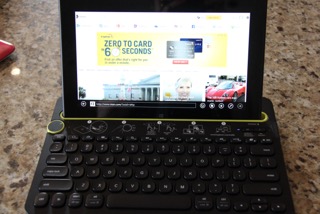My Summer with the Nokia Lumina 2520 Part Three
With summer coming to an end, I have one more post to share with you about some of the features of the Nokia Lumina 2520 which Verizon Wireless loaned out to me in June.
I am not one to watch a lot of news, so having the MSN news app on the start screen has really helped keep up with current events and news.
Another start page app I liked was the Reading List. The handy features allows you to add content you find on the web to read at another time. I always feel like I am finding myself reading an article and then having something come up where I cannot finish it, or wanting to keep it for a reference and this app does the trick.
If my blog was more video based, the Video Director app on this tablet would be sweet! This app allows you take content from your videos and photos and select clips from them and then add music, titles and customize to create cool videos.
With What You’re Missing KC! being mostly about food, it is no surprise that I am loving all of the foodie apps available to download via the Windows Store.
The most recent one I encountered is Smoothier. I am addicted to my Vita-Mix and one thing we do a lot of around here are protein shakes and smoothies. Since a lot of my shakes are usually made up with what I have on hand, the Smoothier app is handy for calculating all the calories I am blending up. You just select the ingredients you have and it will calculate the calories.
Today on hand I had non-fat plain yogurt, frozen strawberries and a peach, which were all ingredients I found in the app. I guess my only complaint would be is that the app needs a broader range of common smoothie ingredients as added some honey and almond milk to the smoothie so it would have been nice to know the additional calorie count in those.
August was a busy month for the me as I emptied my nest sending both kiddos to college. I am sorry to say that this tablet has no way of drying those tears unless, someone has created some kind of tissue holding tablet case this device will fit in. However, having the Skype app on the start screen makes it easy to keep in touch, at the touch of the screen.
Last but not least, and which I have already mentioned before, you know this tablet makes a great travel buddy. My most recent trip was riding the coattails of my hubby business trip to Napa Valley, where we tacked on a couple days to play. I love the entertainment features of being able to play games and watch shows while waiting on flights and in the air. It is also handy for looking up fun things to do and of course finding yummy places to eat like Cookhouse at the Oxbow market, which have some pretty amazing biscuits!
It is now time to send back the tablet and I wish to thank Verizon Wireless for loaning it out to me. For more information on features about this tablet check out my posts on months one and two. To get tablet specifications, pricing or ordering information visit Verizon Wireless.